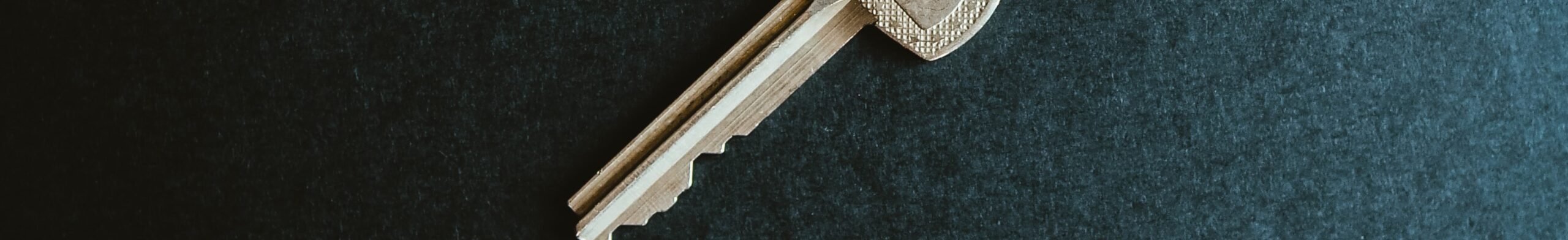VMware Snapshots – Some Thoughts and Best Practice
VMware gives the capability to “snapshot” a powered on or powered off virtual machine, preserving its state at a particular point in time. Although this is a very useful feature, is it not intended as a long term backup, archive or for example a pre-upgrade/change state backup. A snapshot allows an administrator to create a … Read more