We had a request to enable AVX2 on a virtual machine. AVX2 are virtualisation extensions, essentially its providing processor instructions through from the physical CPU that are for optimizing virtualisation. In simple terms allow a virtual machine to be able to run virtualised workloads. You would need to enable this setting if you wanted to run VMware ESXi within a VMware Virtual Machine for example.
To verify if they are turned on a Virtual Machine (for example Ubuntu Linux) or not you can run the following and under the “flags” section look for “avx2” listed.
cat /proc/cpuinfoIf its there, they are enabled, if not, you’ll need to enable it on the Virtual Machine, the VM needs to be powered off first, then edit the Virtual Machine settings, under CPU, tick the box for: Expose hardware assisted virtualization to the guest OS.
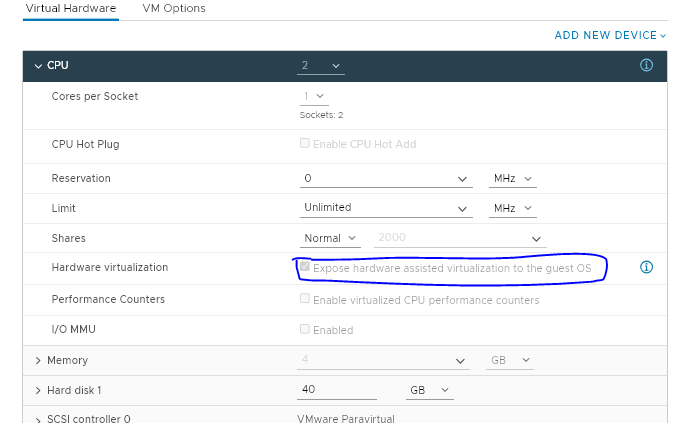
Then boot the machine, you should find the AVX2 instructions are now available.