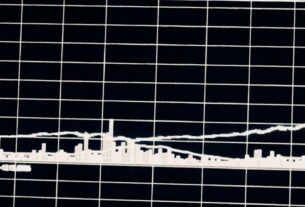Okay here’s a weird one, we had two identical clusters of firewalls running:
ASA IOS: 9.0(2)
ASDM: 7.1(2)
One of the firewall clusters you could access https:// to get to the ASDM with no problem, the other one, you access you get page cannot be displayed with some error about SSL not working.
Firstly I ran this command:
# show run all ssl
ssl server-version any
ssl client-version any
ssl encryption des-sha1
Note the bottom line in green, this only has one type of encryption strangely you’ll find this works on Windows XP and not Windows 7. You need to run this command from the command line to enable it:
# ssl encryption rc4-sha1 aes128-sha1 aes256-sha1 3des-sha1
Now if you try to accesshttps://<ip of firewall> you should find it works. Note you also need to be sure you are running the correct version of Java too.