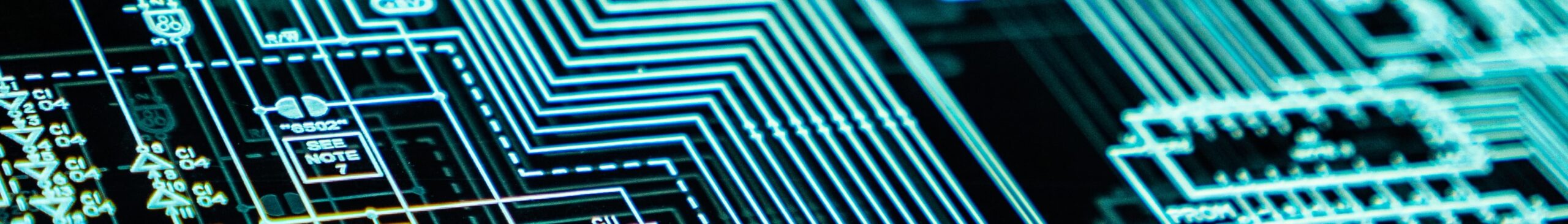VMware Host Profile and the the option “uservars.suppressShellWarning” or “UserVars.SuppressHyperthreadWarning”
We had some older VMware hosts where there is a warning about a host being vulnerable to a particular CVE relating to the processor type, in this case the fix was not possible, but we still wanted to suppress the warning. When applying the normal Host Profile it was grumbling about this shell warning, so … Read more