Keeping a VMware ecosystem up to date is a challenge. Ensuring you are running a supportable and stable combination of VMware ESXi, device drivers, extensions and hardware firmware is a lot of moving parts to keep “in synch”. Essentially the version of the device drivers needs to be supported by VMware ESXi, the version of the device drivers needs to be compatible with the hardware firmware.
VMware introduced vLCM (VMWare Lifecycle Manager) which can help by allowing you to create an “image” that keeps this all tied together. However, if you are still using “baselines” you can still go some way to achieving this known level of support.
HPE (and other vendors like Dell) provide “Valid Combos”, as long as you are running these “combos”, you are on the most stable and validated combination of software and hardware.
You can find this guidance at: https://vibsdepot.hpe.com/
We use HPE Proliant servers, so we can refer to the HPE Recommended vLCM Desired Image Definitions for HPE ProLiant, as we have HPE DL360 Gen10Plus, and are looking to run ESXi 7.0 U3n, we can use the HPE Custom VMware ISO, which is 7.0 U3n, in this case the HPE AddOn is included within the custom VMware ISO, and then the corresponding HPE SPP (Service Pack for Proliant).
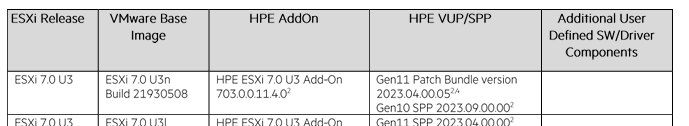
In practice what does this mean?
So our procedure is to first put a host into maintenance mode, shut it down, boot off the HPE SPP ISO image, this has an automatic firmware flashing option, once the firmware has been successfully flashed, you may need a few cold power offs to complete as some firmware must be done on a cold boot rather than just a warm reboot, you’re ready for the software upgrade. Create a vLCM baseline with the custom ISO image attached, then remediate against this baseline. Reboot at the end to complete the upgrade task, and put the host back into service.