A fairly common error with a fairly easy fix. When adding the Service Pack for Proliant (SPP) I was seeing this error message:
“some error occured while online deport registration”
The error appears here, the “important notes” gives you the clue to the fix.
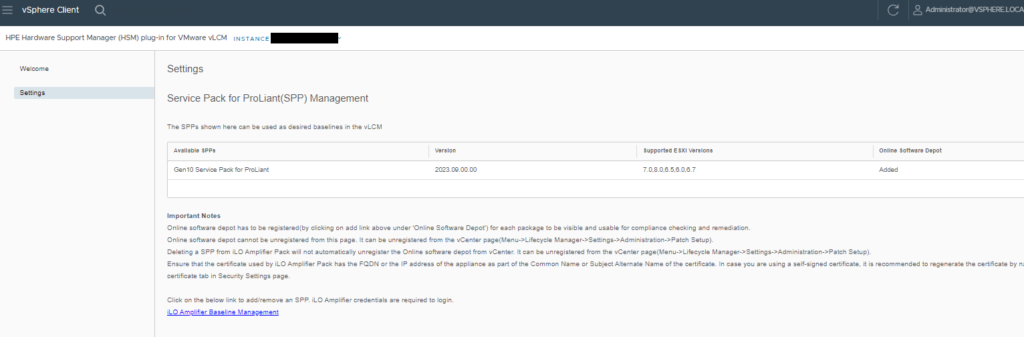
You need to ensure that your iLO Amplifier appliance(s) are not using the default self-signed certificate.
If you have already registered the vLSM HSM Registration, just click the “unregister” button the iLO Amplifier.
You then need to add your own certificate to the iLO Amplifier, so you generate a CSR, get it signed and add it to the iLO Amplifier. You may need to reboot the iLO Amplifier.
Once completed, re-register the vCenter into vLCM HSM Registration and then try adding the Service Pack for Proliant (SPP) into the Online Software depot again, you should find it adds without the error now.
Additional Information
https://blogs.vmware.com/virtualblocks/2020/06/02/vsphere-lifecycle-manager-on-hpe/