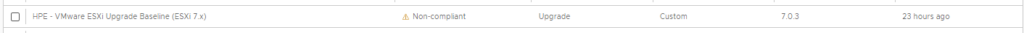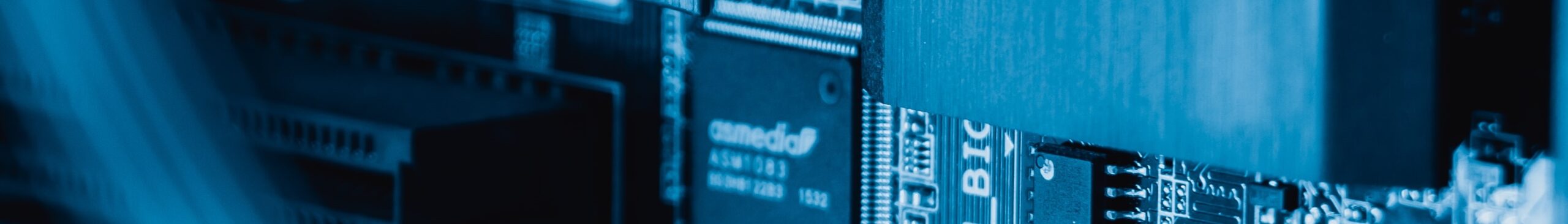You may see the following error when attempting to perform an upgrade to a host, the issue is also described in: https://www.vcloudnine.de/upgrade-to-esxi-7-0-missing-dependencies-vibs-error/
We came across this issue when attempting to upgrade to version 7.0.3 of VMware ESXi, these hosts had some driver VIB updates performed over their lifetime to remediate PSOD issues.
Upon attempting an upgrade we got this error message.
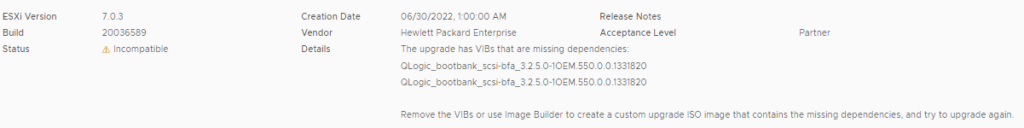
In this case this VIB appeared to be causing a problem:
- QLogic_bootbank_scsi-bfa_3.2.5.0-1OEM.550.0.0.1331820
So SSH to the host and run the following:
# esxcli software vib list | grep -i QLogic
misc-cnic-register 1.712.50.v60.1-1OEM.600.0.0.2494585 QLogic VMwareCertified 2020-01-20
net-bnx2 2.2.5j.v60.3-1OEM.600.0.0.2494585 QLogic VMwareCertified 2020-01-20
net-bnx2x 2.712.50.v60.6-1OEM.600.0.0.2494585 QLogic VMwareCertified 2020-01-20
net-cnic 2.712.50.v60.6-1OEM.600.0.0.2494585 QLogic VMwareCertified 2020-01-20
net-nx-nic 6.0.643-1OEM.600.0.0.2494585 QLogic VMwareCertified 2020-01-20
net-qlcnic 6.1.191-1OEM.600.0.0.2494585 QLogic VMwareCertified 2020-01-20
qlnativefc 3.1.36.0-1OEM.670.0.0.8169922 QLogic VMwareCertified 2020-11-27
scsi-bfa 3.2.5.0-1OEM.550.0.0.1331820 QLogic VMwareCertified 2020-01-20
scsi-bnx2fc 1.712.50.v60.7-1OEM.600.0.0.2494585 QLogic VMwareCertified 2020-01-20
scsi-bnx2i 2.712.50.v60.4-1OEM.600.0.0.2494585 QLogic VMwareCertified 2020-01-20
scsi-qla4xxx 644.6.04.0-1OEM.600.0.0.2159203 QLogic VMwareCertified 2020-01-20
# esxcli software vib list | grep -i scsi-bfa
scsi-bfa 3.2.5.0-1OEM.550.0.0.1331820 QLogic VMwareCertified 2020-01-20The we need to remove the VIB with:
# esxcli software vib remove -n scsi-bfa
Removal Result
Message: The update completed successfully, but the system needs to be rebooted for the changes to be effective.
Reboot Required: true
VIBs Installed:
VIBs Removed: QLogic_bootbank_scsi-bfa_3.2.5.0-1OEM.550.0.0.1331820
VIBs Skipped:You need to reboot the host after the removal of the VIB.
After which, you can proceed with the update. The status of the upgrade baseline should be now “not-compliant” rather than “incompatible”.