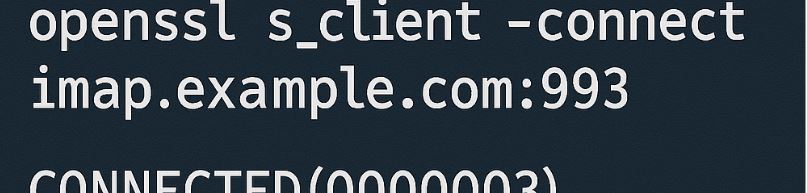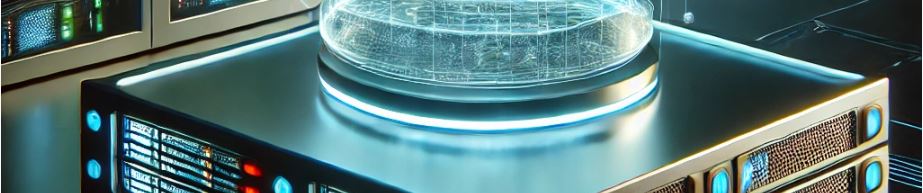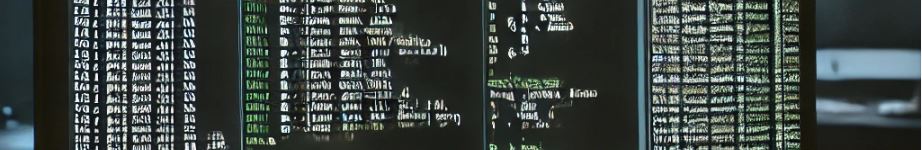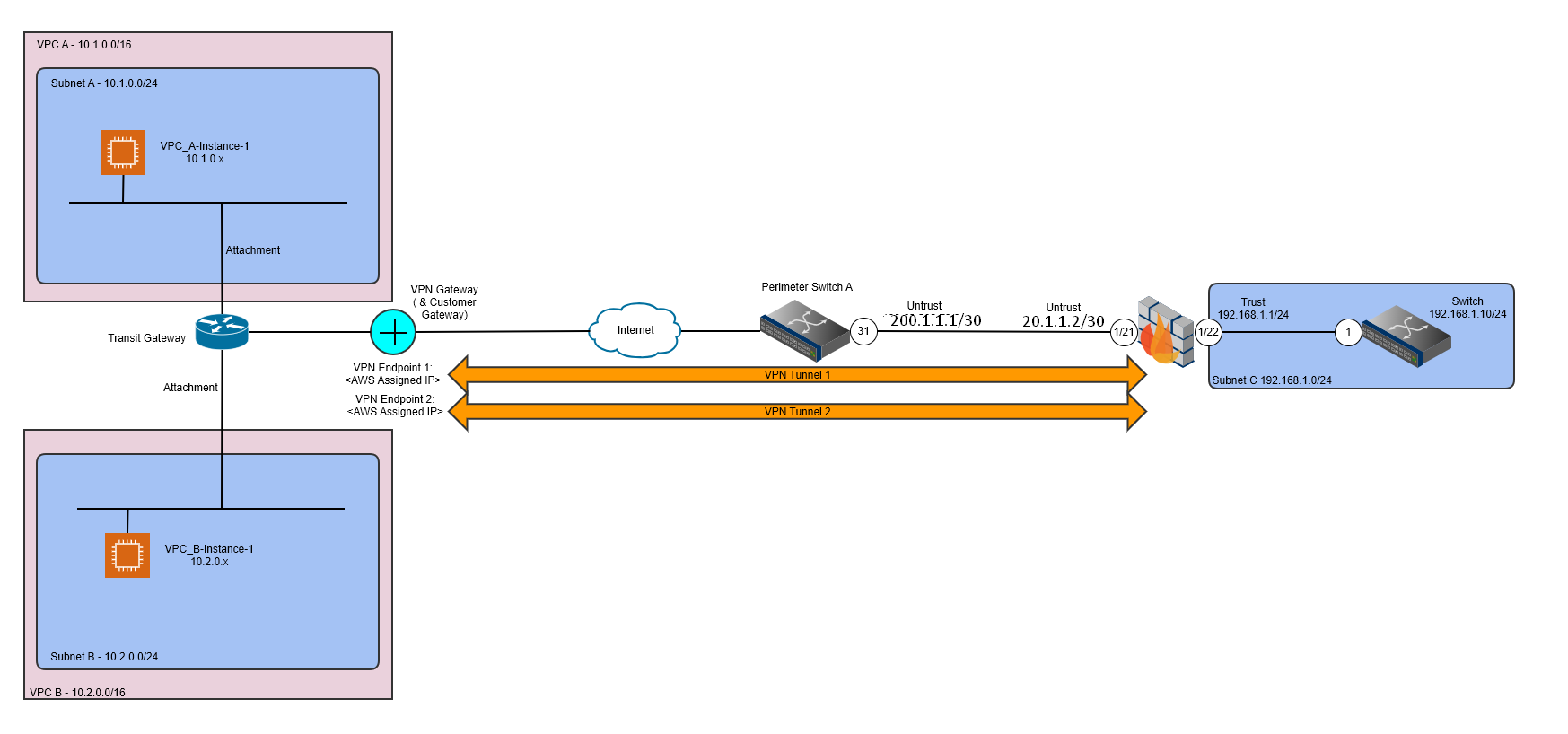Example Website Workload – AWS Elastic Container Service (AWS) with ALB, Route53 and Certificate
The below gives a simple example showing how you can deploy a containerised workload: a NGINX web server in this example which has two (or more) containers (tasks) running on AWS Fargate, presented behind a “Service” definition which is then presented to the Internet via an Application Load Balancer (ALB) where a certificate is obtained … Read more