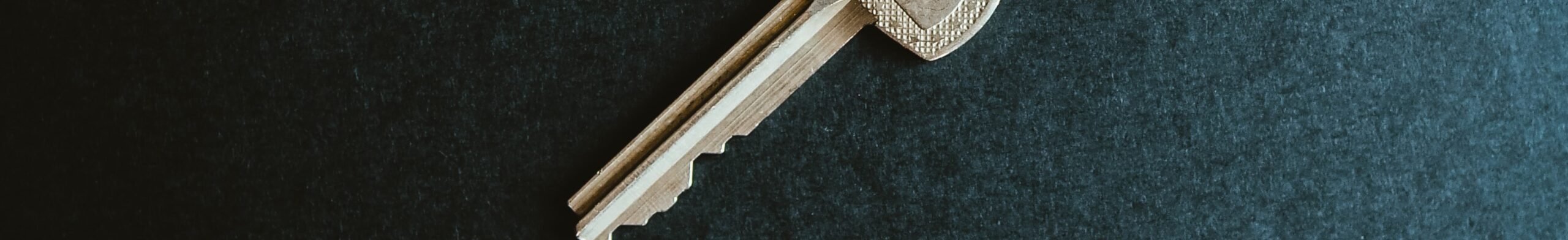Billing and Cost Management – Basic Configuration (and NagiosXI Budget Check Script)
Billing and Cost Management is a significant topic, however there are some basic baseline configurations that can be added to minimise the risk of ending up with unexpected bills. The configuration below provides the mandatory standard baseline configuration, note however within your particular use case the actual threshold values (for cost and/or percentage) may differ … Read more