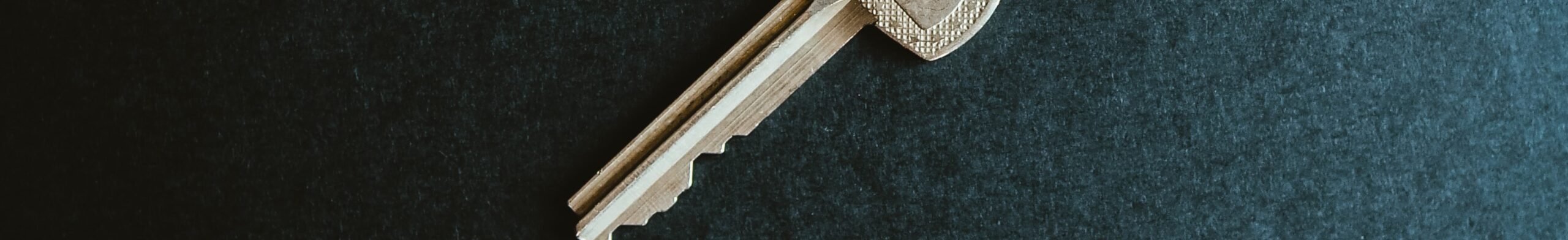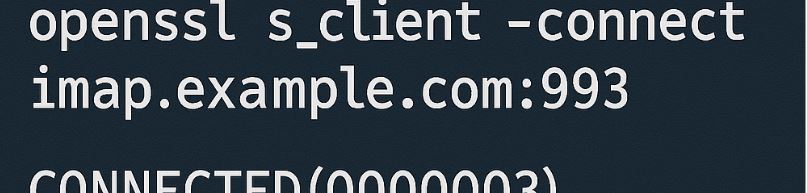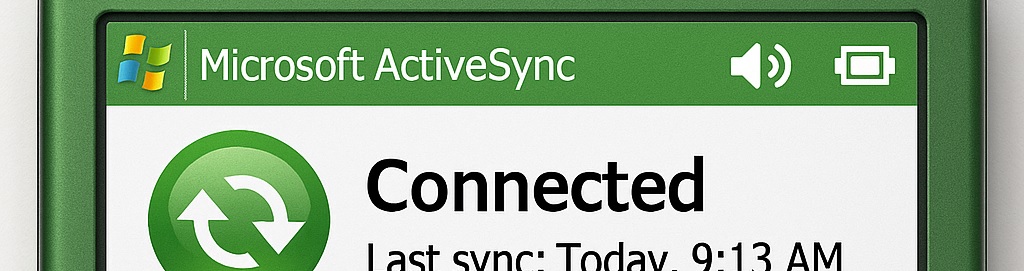Move History for Microsoft Exchange Mailbox
A quick command to determine where a mailbox has been moved during its lifetime. It is common for a mailbox to have been moved from database to database, and therefore at different points in time been backed up to different databases. When it comes to a need to restore a database, then you’ll need to … Read more