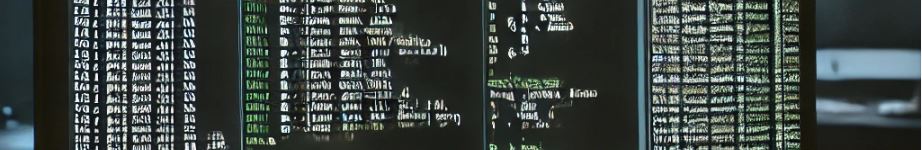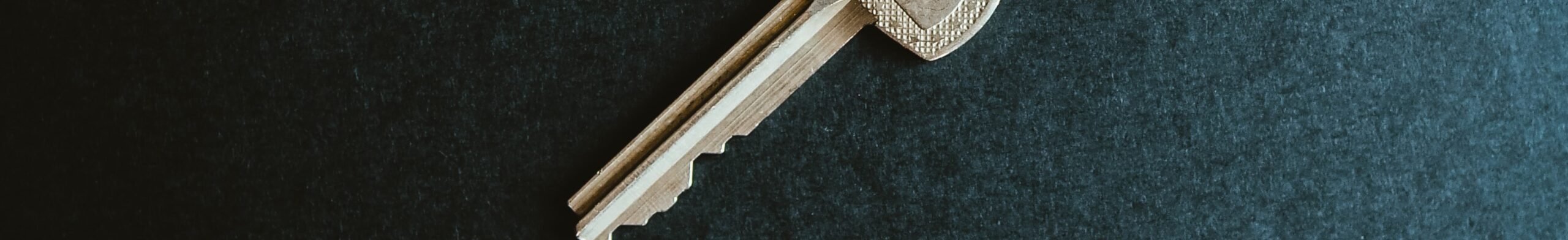Terraform – EC2 Instance Wait to be Ready
Although there are a few ways to do it, here is an example of how you can use the null_resource to make Terraform wait for an EC2 instance to be ready before continuning. In this example we have an EC2 instance called mgmt_host which will using the “trigger” set the Terraform into a loop to … Read more