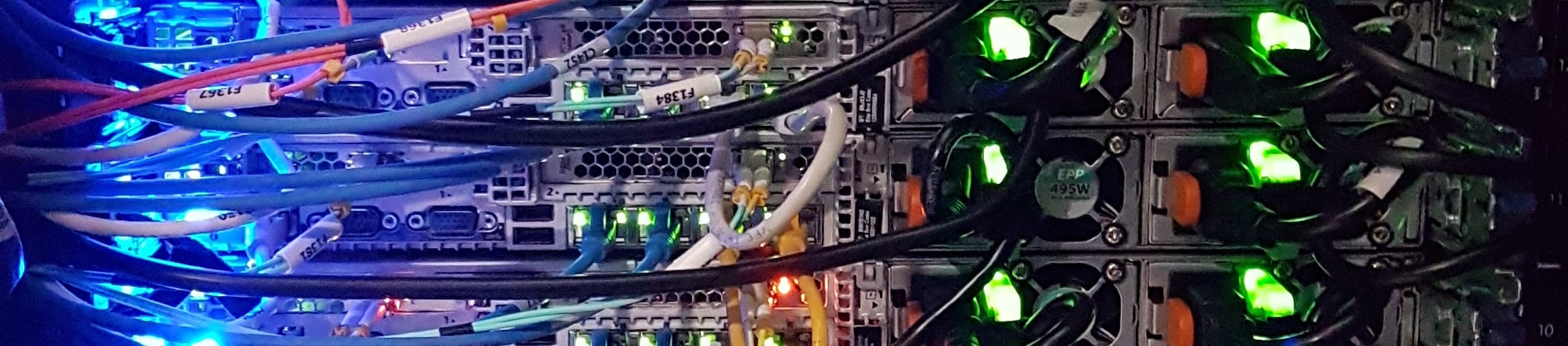I was working on an issue whereby we were looking at traffic flow problem to a Dell Powerscale, attempting to identify why a particular VLAN was not able to be communicated with, we were unsure if the issue was network or storage.
Luckily the Dell Powerscale includes “tcpdump”, so in this case we setup a host pinging an IP on the VLAN in question and then run a tcpdump to determine what was happening, was the traffic getting there, was it replying?
Firstly run “ifconfig” to get a list of the VLANs/pools on the Powerscale, in this example we’ll be using Vlan8.
ifconfigNow you need to run the following command to see what traffic is making it to the PowerScale, in this example the destination IP address is: 172.30.184.42 and the source is 10.80.240.204.
tcpdump -i vlan8 -n src 10.80.240.204Then in the output, we can see the traffic is getting from the client to the Powerscale, therefore the issue must be with the reply.
cluster-4# tcpdump -i vlan8 -n src 10.80.240.204
tcpdump: verbose output suppressed, use -v or -vv for full protocol decode
listening on vlan8, link-type EN10MB (Ethernet), capture size 262144 bytes
18:28:31.703263 IP 10.80.240.204 > 172.30.184.42: ICMP echo request, id 1, seq 5, length 40
18:28:32.715077 IP 10.80.240.204 > 172.30.184.42: ICMP echo request, id 1, seq 6, length 40
18:28:33.733236 IP 10.80.240.204 > 172.30.184.42: ICMP echo request, id 1, seq 7, length 40
18:28:34.747205 IP 10.80.240.204 > 172.30.184.42: ICMP echo request, id 1, seq 8, length 40