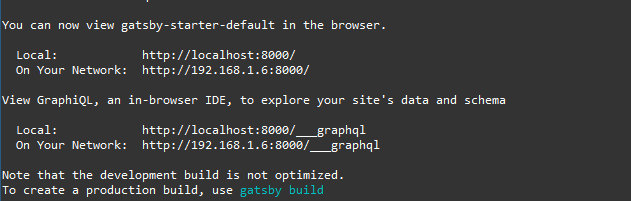If you start a Gatsby development server using “gatsby develop” it will by default only listen on the localhost (127.0.0.1), but what if your development server is remote. In that case all you need to do is start the development server as follows:
gatsby develop -H 0.0.0.0Now when started you’ll see something like: