Here’s a quick one, if you need to show a logon message to all users as they logon to a Terminal Server, for example to alert them to maintenance upcoming, there are a number of ways to do this, but this approach is a simple one.
You would just add the a “Logon” script by use of the User Configuration->Policies->Windows Settings->Scripts (Logon/Logoff)->Logon section. Upload the file into the policies directory. Then refer to the filename within the configuration.
In this case Loopback processing is enabled on the GPO (as its a terminal server) which essentially means that the “User Configuration” section is applied to a user logging on based on the computer to which they logon to (in this case a Terminal Server). i.e. Loopback applies the User Configuration even when the user’s account is not actually within scope of the GPO.
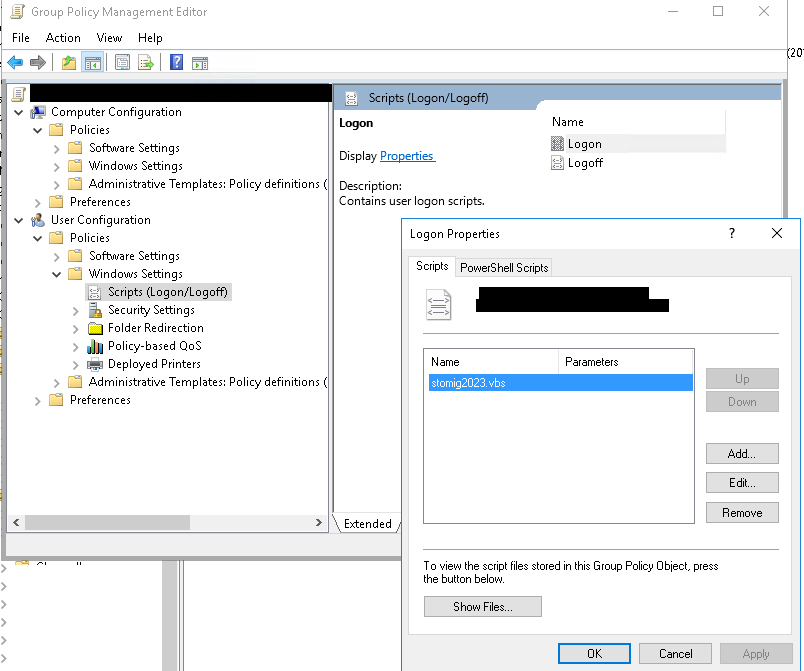
The content of the VBS file should be:
answer=MsgBox("We are doing something",64,"Important Notice")Now when you attempt to logon you’ll see this message appear in a message box.