If you need to create an A record that points at a IP in a range that does not belong to you, for example and AWS IP; you need to first create a Network Association so that non-yours IP Address or IP Range can be referred to by a DNS domain we hold the forwards for. Note that the reverse DNS will be resolved by whomever owns the IP (or someone they have delegated to), in this example AWS.
1. Open IPAM.
2. Create a network range to represent the range of external non-yours Internet routable IPs within a CIDR range, or if you already have one, you’ll create a record within.
3. Click “Create IPv4 Network” (yes, even if its just a single IP).
4. Click “Manual”
5. Enter the details, for example the below:
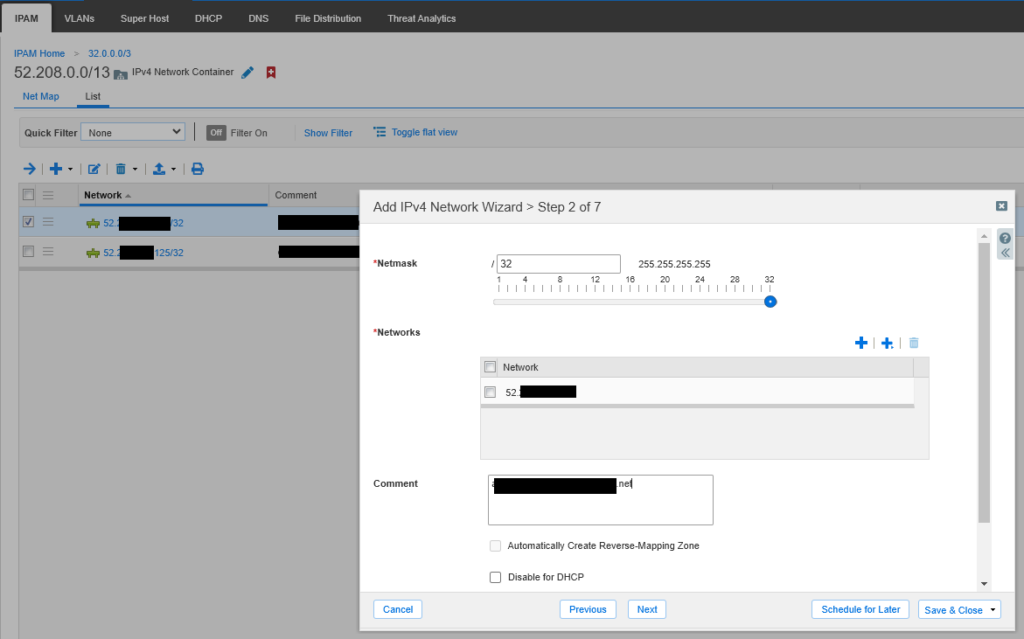
6. Click “Save & Close”
7. Now, edit the IPAM network you just created.
8. Click “General”→”Advanced” and add the DNS Zone Association (in this example the domain.net DNS zone), you’ll need to click “Override” first.
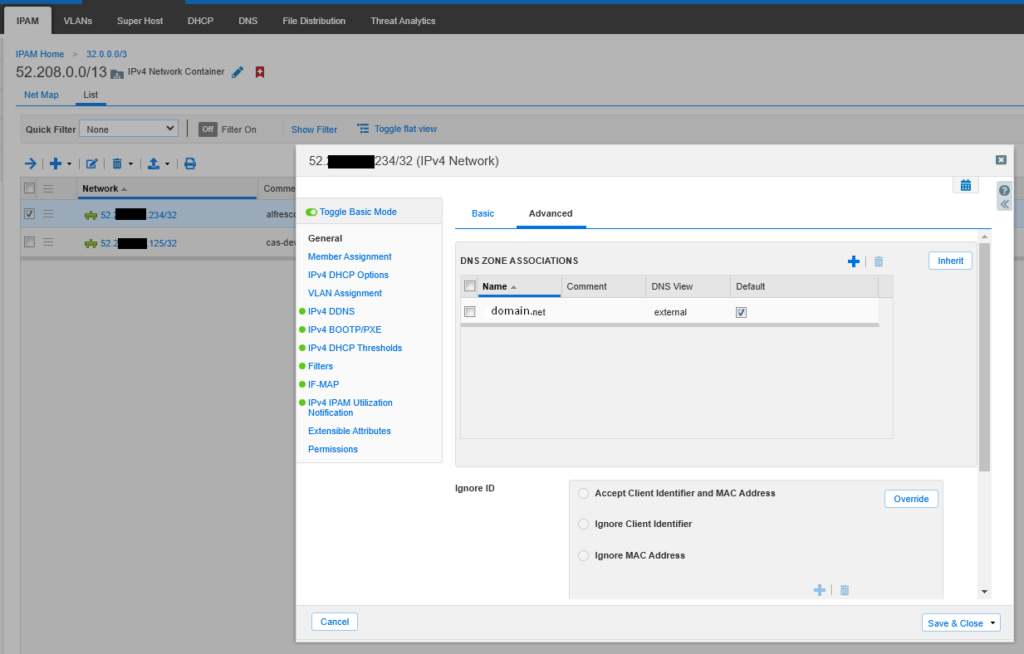
10. Click “Save & Close”
You have now created an association of that external (non-yours) IP (or IP Range) to the DNS zone, and you can now create your A record as normal, ensuring you don’t attempt to create the PTR, i.e. don’t tick the “create associated PTR record” when creating.