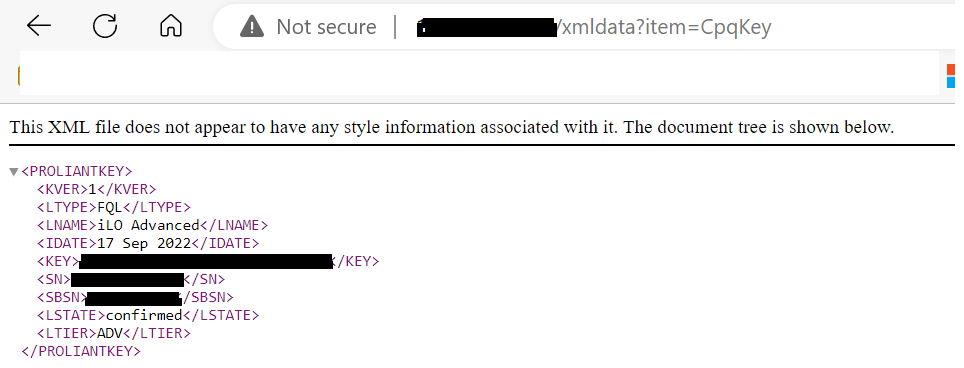You can retrieve the HPE ilO Licence key from your existing iLO, perhaps you’ve had a failure of the motherboard and need to get the key out because you’ll be replacing the motherboard due to a fault with a new one and need the key out so you can re-enter it.
Firstly login to the iLO web GUI as normal. Open another tab in your browser and go to the following URL, substituting in your IP/hostname as applicable:
https://<MyiLoIP>/xmldata?item=CpqKey
You may be presented with a certificate warning, then you can see the key for example, the “key” appears between the “Key” markups.